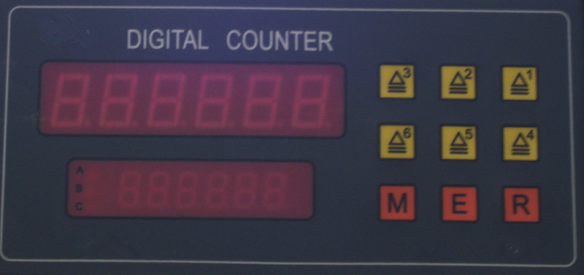
setting the length counter on slitting machine?
How to set the required length:
[1] Press M, then the screen show “S E t.2” & digit “000000”
[2] Press  then the digit will be flashing, press more times to select the required digit. The same for
then the digit will be flashing, press more times to select the required digit. The same for 

 and so on.
and so on.
[3] These digit is mention “sensed points” of ratchet.
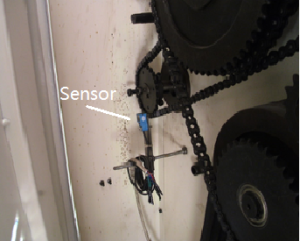
[4] The OD of “measured” roller is 106 mm, thus the circle is 333 mm, or may calculate 3 cycles is 1 meter. If only 1 screw on the ratchet, i.e. 1 sensed point is 1 circle. If 2 screws on the ratchet, i.e. 2 sensed points is 1 circle.
[5] Press M again, then the screen show “S E t.2” & digit “000000”
[6] “S E t.2” is setting for total required length.
[7] Press M again, then the screen show “S E t.1” & digit “000000”
[8] “S E t.1” is setting for starting slow down the running speed, usually this digit may be set 30 cycles less than “S E t.2”.
[9] For example: produce 50 meters roll, then setting digit of “S E t.2” at “150” and “S E t.1” at “120”. Do try one operation then fine adjustment the final digits.
Before operate this counter, please check the parameters in this counter:
[1] Push E & M key
[2] the screen will show “JS” or JL (should be “JS”)
[3] Continuously push the M key, the screen will show “OP-t”, “H.R.C.E.”, “d p”, “ P S C”, then “HS” or “LS” (should be “HS”)
If the setting is correct, then use this counter.